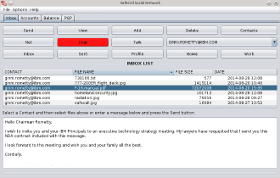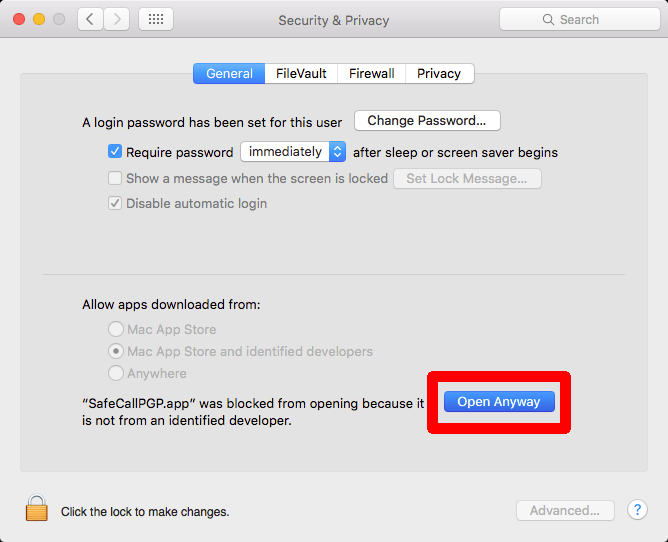SAFECALL MAC® OSX® APP
The SafeCall Mac OSX App is the All-In-One App for Encrypted Talk, Chat, Email and Social Networking. All of your Contacts media and data is stored on your high capacity Disk Drive for instant access any time. No more waiting for iCloud or Dropbox downloads. And your privacy is protected because all your files are on your PC Disk Drive, and not on someone else's servers.
Fully anonymous PGP encryption with 3072 Bit Keys and Tor Proxy Option! No system is as secure and foolproof. Its so easy to use, you just sign up and add contacts, then push the send button to transfer files instantly!